
မဂၤလာပါခင္မ်ာ……
သိၾကျပီးသား သူေတြရွိသလို မသိၾကေသးတဲ့ သူငယ္ခ်င္းေတြလည္း ရွိေနၾကေသးလုိ႔ ထပ္ျပီး Share ေပးလိုက္ပါတယ္။
Samsung Marshmallow 6.0.1 ေတြမွာ ျမန္မာေဖါင့္ (Zawgyi Font ) ထည္႔မရတဲ့ျပႆနာပါ..
Samsung Marshmallow 6.0.1 ေတြမွာ ေအာက္ပါအတိုင္း ျမန္မာေဖါင့္ (Zawgyi Font ) ထည္႔မရတတ္ပါဘူး။
Samsung Marshmallow 6.0.1 ေတြမွာ ျမန္မာေဖါင့္ (Zawgyi Font ) ထည္႔မရတဲ့ျပႆနာပါ..
Samsung Marshmallow 6.0.1 ေတြမွာ ေအာက္ပါအတိုင္း ျမန္မာေဖါင့္ (Zawgyi Font ) ထည္႔မရတတ္ပါဘူး။
ေျဖရွင္းနည္းကေတာ့ ….
ဒီ ျမန္မာေဖါင့္ Zawgyi Font ကို ေဒါင္းယူ Install ျပဳလုပ္ပါ…
Hifont Apk ကိုလည္း ေဒါင္းယူ Install ျပဳလုပ္ပါ…
Hifont App ကုိ ဝင္ျပီး အေပၚ ပုံမွာ ျပထားသည္႔အတုိင္း
ေထာင့္ ေလးကုိ ႏွိပ္ပါ။
ျပီးရင္ Setting
Font Size ကုိ ႏွိပ္ပါ…
ေစာေစာက ထည္႔သြင္းထားတဲ့ Zawgyi Font ကုိ ေရြးေပးလိုက္ပါ…
Frozen Keyboard လုိအပ္ရင္ ဒီမွာယူပါ။
Done ကုိ ႏွိပ္လုိက္ပါ… ျမန္မာစာေတြ အဆင္ေျပသြားပါျပီ။
ျမန္မာစာထည့္မရတ့ဲဖုန္းမ်ားႏွင့္ Font စတိုင္မရွိတ့ဲဖုန္းမ်ားတြက္ HiFont v6.3.5 Apk
မွက္ခ်က္>>>>ဖုန္းတိုင္းမရပါ Sansung Only
အဆင္ေျပၾကပါေစ။

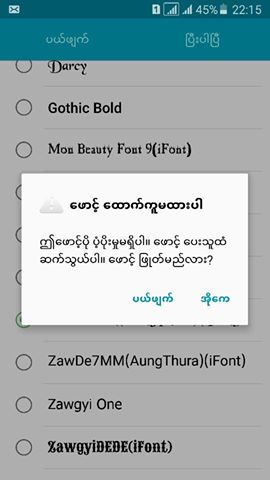
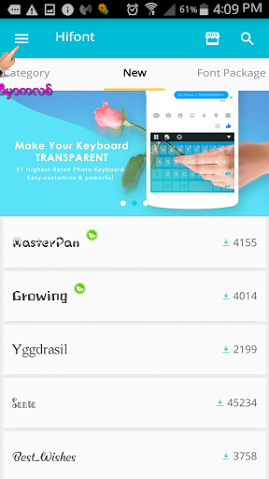
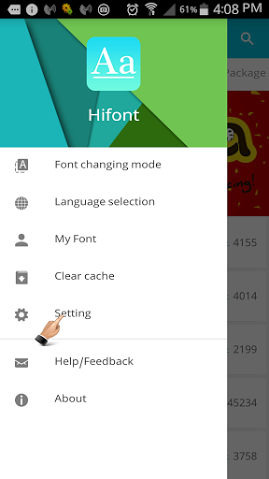
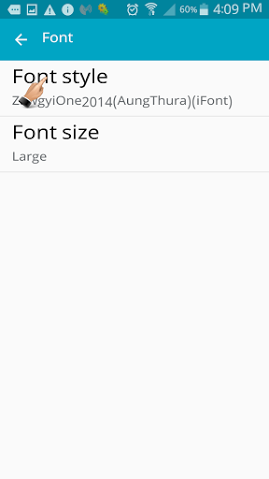

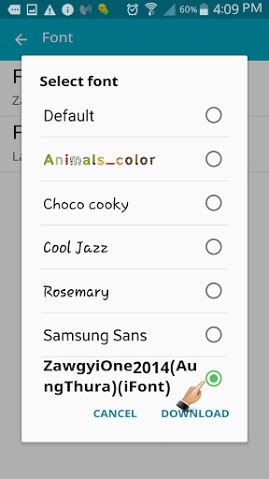

11 comments
SM-G532G J2 PRIME mhar fot not support error phyit nay par tal. root ma lo bae myanmar font install lo ya p lar.
thz u ......
ဘယ္မေအလိုးတင္တင္ဒါေတြခ်ည္းပဲမရပဲနဲ႔
I must say really nice and facts-full stuff, i really appreciate your work. regards apental
fuck off
မရဘူးျဖစ္ေနတယ္အကိုေရ Hifont မွာ sitting မပါဘူးျဖစ္ေနတယ္
much cool post admin. thanks for sharing it.
thanks admin for writing up such a nice article. the provided content is really useful and helpful. keep up your great work. have a nice day.
Incredible Article it it’s truly instructive and inventive update us as often as possible with new upgrades. It was truly important. Much obliged.
thanks admin for sharing up such a good article.
much cool and attractive work thanks for sharing.
အားလံုးပဲေတာင္းပန္ပါတယ္ေနာ္ ဒီ Link ဝင္ေလ့လာၾကည့္ပါေနာ္ Samsung All Devices 6.0.1 မွ 7.0,7.0.1,7.1.1,8.0 စတဲ့ Version ေတြထိရပါတယ္ အခုမွျပန္ေျဖတာ Sorry ပါဗ်ာ......
https://agkabar.blogspot.com/2018/03/samsung-higher-version-root-custom.html
EmoticonEmoticon